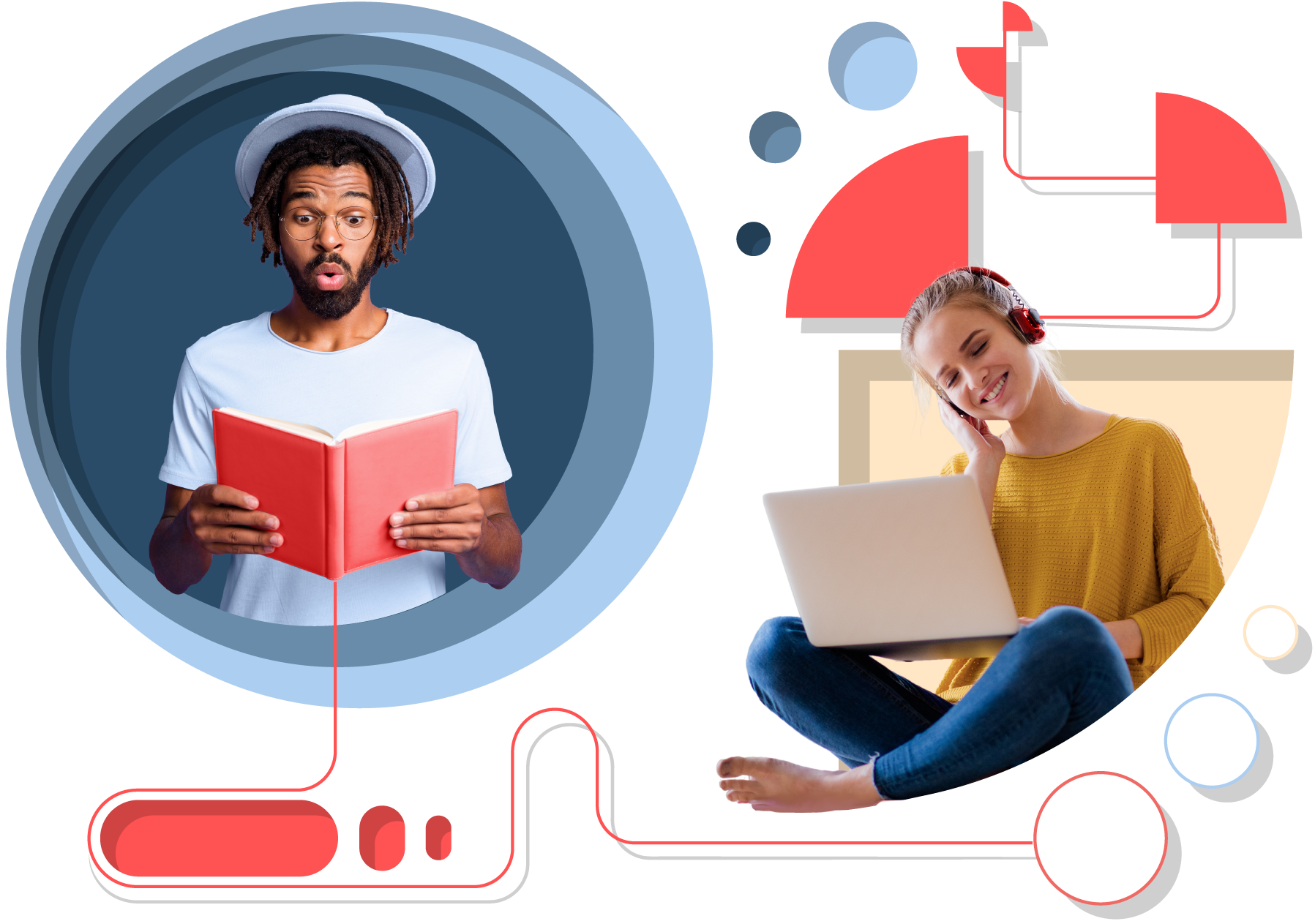
How it works
There are so many things you can do with Babelee, just in a few clicks: check it out with our videos!
Personalize with a click
Three: the number of steps you need to make a personalized video with Babelee.
One: create your video. Select a template or start from a new project. You can also import your format from Adobe After Effect.
Two: customize and insert all the elements you need. Choose a background, insert your texts and images, show your data and put your logo! Don’t forget an interactive Call-to-Action.
Three: personalize each video! Map all the fields and share millions of different videos with your favorite API connector. That’s it!
Everyone can start to make a personalized video with Babelee.
Automate the process with a single button
Only one button to produce millions of these videos. How? Choose a template, define a data source … and click. You’re done!
Now you have automatically an unlimited number of personalized videos that you can share with your favourite API connector.
Transform your data in a click, with Babelee.